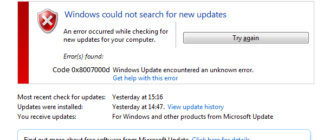В этой статье мы обсудим все возможные проблемы и соответствующие обходные пути, связанные с активацией Windows 10. Когда вы пытаетесь активировать систему, вы можете столкнуться с различными кодами ошибок, которые не позволяют завершить процесс. У каждого кода есть своя собственная причина и решение. Некоторые из возможных факторов — настройки брандмауэра, отсутствие интернет-соединения и так далее.
Когда пользователи переходят на более новую версию, некоторые из них не могут воспользоваться всеми функциями, не введя действительный ключ продукта. Если вы столкнулись с какой-либо сложностью, то вы попали по адресу, потому что эта статья призвана помочь вам обойти их. Справка и расшифровка основных кодов: https://softmonstr. ru/oshibki-pri-aktivatsii-spravka-i-rasshifrovka/
Как исправить ошибку при активации системы
Сначала проверьте текущую версию ОС на компьютере. Итак, вам нужно убедиться, что на ПК установлена версия не ниже 1607 или выше.
Нажмите горячие клавиши «Win + R», чтобы открыть диалоговое окно «Выполнить». Введите winver и нажмите ОК.
Теперь на экране ПК появится диалоговое окно.
Здесь вы увидите свою версию системы. В случае, если отображается более низкая версию, вам необходимо обновить ОС.
Устранение неполадок
Это может быть полезно, если вы работаете по крайней мере с v1607. Возможно, вы получаете ошибку после проведения заметного изменения оборудования. Например, замена материнской платы или, после переустановки системы.
Примечание. Помните, что эта опция будет доступна только в том случае, если вы являетесь администратором.
Самые распространенные коды ошибок
Если средство устранения неполадок не решает задачу, самое время исправить это вручную. Ниже перечислены некоторые коды, а также возможные обходные пути.
Один из самых неприятных кодов. Это означает, что действительная лицензия отсутствует. Без этой лицензии вы не сможете активировать Windows 10. Вот самый простой способ, которым вы можете воспользоваться:
Запустите встроенное приложение «Параметры». Перейдите на вкладку «Обновление и безопасность». На левой панели следующей страницы перейдите в раздел «Активация». Переключитесь на соседнюю панель и, нажмите «Изменить ключ продукта». Далее нужно ввести лицензию из 25 символов.
Примечание. Продукт можно найти в подтверждающем письме, полученном после покупки Windows. Вы также можете найти его в упаковке вашего компьютера или в «Сертификате подлинности» (сокращенно COA), наклеенном в нижней или задней части ПК.
Это означает сбой в поиске подлинной лицензии или ключа продукта. Таким образом, вам необходимо предоставить действительный «лицензионный / программный ключ».
Примечание. В случае, если компьютер претерпел значительные изменения в оборудовании, например, замену материнской платы, необходимо запустить «Средство устранения неполадок». Вы найдете это на странице настроек активации. Иногда вам необходимо снова проходить процесс активации.
Стоп-коды 0xC004C060, 0xC004C4A2, 0x803FA067L, 0xC004C001, 0xC004C004, 0xC004F004, 0xC004C007, 0xC004F005, 0xC004C00F
Наиболее распространенной причиной любого из этих кодов является то, что вы ввели неправильный «ключ продукта». В качестве решения вы должны ввести другой ключ и, если он также не работает, приобрести новый.
Другая распространенная причина этих ошибок — занятые серверы Microsoft.
Значительное количество пользователей пользуются системой, которую они получили после бесплатного предложения по обновлению от Microsoft. Проблема возникает, когда их копия не активируется после переустановки. Не о чем беспокоиться, так как ОС активируется автоматически, если они не вносят каких-либо существенных изменений в устройство, таких как замена материнской платы.
Эта конкретная ошибка появляется, когда вы предоставляете неверный ключ продукта. Он уникален, и у каждого ПК специфический, но при вводе на нескольких компьютерах он помечается как недействительный.
Появляется в результате ввода ключа другой редакции Windows, отличного от того, который установлен в вашей системе.
Вы можете столкнуться с этим кодом, когда система не может получить доступ к Интернету. Кроме того, это также происходит, когда настройки брандмауэра останавливают ОС для завершения процесса.
Этот код остановки возникает при попытке активировать ПК, который уже проходит процесс.
Возникает, когда отсутствует подключение к Интернету или в случае временной недоступности сервера Microsoft. Чтобы обойти эту ситуацию, проверьте, что у ПК есть подключение к сети, и брандмауэр не блокирует процедуру активации.
0xD0000272, 0xC0000272, 0xc004C012, 0xC004C013, 0xC004C014
Вы можете столкнуться с этими кодами, когда введенный вами ключ уже используется на другом компьютере.
How to Fix Microsoft Office Activation Error 0xc004c060?
Some Windows users are encountering the activation error 0xc004c060 when trying to activate Windows 10 or when trying to activate an Office suite. This error code means that your product key is perceived by Microsoft as ‘no longer valid‘.
 Activation Error 0xc004c060
Activation Error 0xc004c060
However, the vast majority of affected users are encountering these issues with licenses that are verified to be valid.
If you are stuck with this error, start simply by running the activation troubleshooter and see if your OS is capable of fixing the problem automatically.
However, in case you are encountering this issue when trying to activate Windows 10 PRO on a computer that came with a pre-activate HOME license, you will need to override the current license key via a series of CMD commands.
But keep in mind that if you purchased the key from an unauthorized seller, Microsoft might have remotely deactivated it because it was stolen or fraudulently obtained. In this case, your can try to get your money back by contacting the seller and asking for a refund.
In case you brought the license key from official channels, contact the Microsoft support team and ask them to activate the key remotely.
Method 1: Running the Activation Troubleshooter (if applicable)
As it turns out, if you’re encountering the issue when trying to activate a Windows 10 key, your operating system might be capable of troubleshooting this issue automatically. Windows 10 includes several different repair strategies that will automatically be applied in case a familiar scenario is discovered.
If your particular issue is being caused by some type of licensing description, then running the Windows Activation troubleshooter should allow you to resolve the issue automatically. This utility contains a selection of automated repair strategies that your operating system is capable of deploying in case a familiar scenario is discovered.
Some affected users that were also encountering this problem have reported that this operation ended up activating their Windows 10 license automatically.
Follow the instructions below and see if this method ends up fixing the 0xc004c060 activation error:
In case the activation still fails with the same 0xc004c060 error, move down to the next potential fix below.
Method 2: Activation using SLMR (if applicable)
In case you are seeing the 0xc004c060 error when trying to activate Windows 10 PRO after using a Home license, and you are 100% certain that your Windows 10 license is valid, you may end up seeing this error since your BIOS still uses the Home license key.
This problem is very common in instances where the user brought a pre-activated computer with Windows Home before applying a different license key.
If this scenario applies to your current situation, you should be able to fix the issue by overriding the activation with a series of commands inputted in an elevated Command prompt. Here’s a quick guide with what you need to do:
In case this scenario was not applicable or the procedure leads to the same 0xc004c060 error, move down to the next potential fix below.
Method 3: Contact the License Seller
If none of the methods above have managed to fix your issue, the only viable fix that’s left to you is to contact the seller and request a refund for your product key (if applicable). Keep in mind that if you brought the product key for Windows or Office separate from the software, it’s likely that the key was stolen or fraudulently obtained and was since blocked from being used.
Public digital marketplaces that sell license keys are filled with sellers that offer stolen or abused Microsoft products, so avoid them if possible.
The most common cause that will end up triggering the 0xc004c060 error is a product key that is sold although it’s not authorized for resale (most commonly occurring with promotional media and original equipment reinstallation media).
Method 4: Contact Microsoft’s support
If none of the methods above have worked for you and you are certain that you’ve purchased your license directly from Microsoft (or an authorized seller), your last resort should be to get in contact with a Microsoft agent and ask them to activate the license key remotely.
As long as you details check out, you made the purchase from them (or from an authorized reseller) they will activate it remotely.
There are multiple ways of doing this, but the quickest way to get in touch with Microsoft’s support team is via the toll-free number specific to the region where you are located.
Consult this list (here) of country-specific phone numbers from Microsoft. However, keep in mind that depending on the region and the time-frame you’re calling, you might need to wait for a couple of hours before a live agent gets back to you.
Once you are allocated to a human, you will be asked several security questions to confirm that you are the owner of the license key. If you get past the verifications, you will be able to activate your Windows build remotely.
https://windowsabc. ru/windows-10/problemy-s-aktivaciej-windows-10/
https://appuals. com/office-activation-error-0xc004c060/