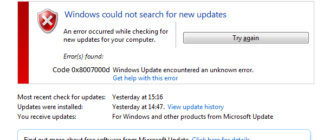FMicrosoft регулярно выпускает обновления, чтобы исправить ошибки, добавить новые функции или просто сделать систему Windows 10 более стабильной. Поэтому рекомендуется применять все эти обновления, особенно если вы хотите защитить все от атак вредоносных программ. В любом случае, на бумаге все выглядит хорошо, но что делать, если сам процесс обновления не может быть завершен?
Ошибка обновления Windows 0x80244022: почему это происходит?
Код ошибки 0x80244022 связан с выделенной проблемой обновления программного обеспечения и отображается, когда возникает проблема с подключением в середине операции обновления. Если вы получаете эту ошибку, вы не должны паниковать – в вашей системе Windows 10 нет ничего плохого и обычно проблема может быть легко решена.
Примечание : код ошибки описывает не системную проблему, а разрыв соединения между вашим устройством и серверами Microsoft.
Поведение этой системной ошибки следующее: вы решаете проверить наличие обновлений и запускаете функцию обновления Windows 10. Где-то процесс прерывается, и вы получаете следующее сообщение: « При установке обновлений возникли проблемы, но мы попробуем позже. Если вы продолжаете видеть это и хотите искать информацию в Интернете или обратиться в службу поддержки, это может помочь: (0x80244022) ’.
Если вы в настоящее время пытаетесь найти идеальное решение для этой неисправности, вам также следует попробовать решения для устранения неполадок, перечисленные ниже.
Как исправить ошибку обновления Windows с кодом 0x80244022
Использовать средство устранения неполадок Центра обновления Windows
Как обычно, Microsoft пытается предложить правильное программное обеспечение, чтобы помочь вам с различными методами устранения неполадок. Что ж, в этом случае мы должны обсудить средство устранения неполадок Центра обновления Windows, которое после запуска будет сканировать ваш компьютер на наличие определенных ошибок.
Если какие-либо проблемы обнаружены, то это официальное средство устранения неполадок автоматически устранит все неисправности. Вы можете запустить средство устранения неполадок Центра обновления Windows на странице настроек.

Перезагрузите компьютер
В большинстве случаев код ошибки обновления Windows 0x80244022 сигнализирует о перегруженной службе. Вкратце, если вы попытаетесь применить различные файлы обновлений одновременно или если сервер занят, вы можете столкнуться с этой проблемой обновления. Таким образом, среди первых решений, которые вы должны применить, вы должны также включить перезагрузку. Таким образом, вы можете инициировать чистую операцию сканирования, которая может даже работать на этот раз.
Проверьте дату и время
Это еще одно исправление, которое может не учитываться большинством из нас – его простота может быть причиной этого. Однако, если дата и время установлены неправильно, обновления не могут быть установлены на вашем компьютере (это стандартная мера безопасности в Windows 10).

Суть в том, что вы должны настроить эти системные параметры перед повторным применением последовательности обновлений.
Установите обновления вручную
Это довольно сложная операция – не потому, что она сложная или что-то еще, а потому что она отнимает много времени. В любом случае, если у вас достаточно времени, чтобы попытаться передать сбой обновления Windows с кодом ошибки 0x80244022, попробуйте установить пакеты обновления вручную.

Сначала необходимо записать номер версии для каждого файла обновления – зайдите в журнал обновлений и найдите последние версии Windows 10 КБ; затем запишите номера КБ. Наконец, откройте официальный каталог Центра обновления Майкрософт и найдите коды КБ, отмеченные ранее. Загрузите каждый пакет обновления и установите его вручную на свое устройство Windows 10.
Восстановление системных ошибок, вызывающих проблемы Центра обновления Windows
Как обычно, если системные файлы отсутствуют или что-то повреждено во время других процессов, вы не сможете получать и применять дополнительные обновления. Итак, вы должны запустить специальную команду для устранения неполадок.
Приведенные выше рекомендации должны разъяснить, почему возникает ошибка обновления Windows 0x80244022. Кроме того, решения, перечисленные в этом руководстве, должны исправить эту ошибку, поэтому мы надеемся, что теперь вы можете обновить устройство Windows 10.
[Updated] How to Fix Windows 10 Update Error 0x80244022
Updating Windows OS is very essential to make it secure and perform better, this is the reason why Microsoft is continuously releasing various updates on its latest Windows 10 OS.
But most of the updates bring error with it. Many users are found reporting about the update errors while trying to update Windows 10. Recently, Windows 10 users are struggling with the error code 0x80244022 and posting on the forum thread to know how to fix it.
Many users also stop updating the Windows system, but this is really not worth it as using an outdated system can generate several types of issues that can affect your work.
Some common problems appeared on the outdated system are apps lock-ups, lack of performance, freezing issue, BSOD errors, errors while startup or shutdown, installation errors, and more.
So below check out the possible working solutions to fix Windows update error 0x80244022. But first, learn the common causes responsible for the error.
What Causes Windows 10 Update Error 0x80244022
The 0x80244022 Windows 10 is directly related to a dedicated software update issue. This error generally appears when a connection issue occurs in the middle of the update operation. Some causes are:
How to Fix Windows 10 Update Error 0x80244022
Solution 1: Apply Windows Update Troubleshooter
Run the Windows Update Troubleshooter with the help of below-given steps:
I hope the Windows 10 error 0x80244022 is fixed but if not then follow the next solution.
Solution 2: Make Sure the System Date and Time are Correct
Sometimes this update error code can appear because of the wrong system’s time and data. A system with wrong Date and Time is the main culprit of Windows updates error. So, try to update your system after fixing the wrong date issue.
Solution 3: Check Microsoft’s Servers
Sometimes Microsoft’s Servers get busy due to heavy load, and that’s why Windows Update service wasn’t able to communicate properly with Microsoft’s servers.
There is no solution to deal with Microsoft server busy issue, you need to wait for a day or two and try again until the update process gets completed. Try visiting Microsoft’s official website and tell them about the error code 0x80244022 in Windows 10.
Solution 4: Troubleshoot the Windows Update Service and Reset Internet Settings
Now, we will try a built-in troubleshooter; through this one can easily detect any issues automatically. Apply the below-given steps:

It is also recommended to reset and refresh the system’s Internet settings via Internet Explorer.
Solution 5: Resetting Windows Update Components
Del “%ALLUSERSPROFILE%\Application Data\Microsoft\Network\Downloader\qmgr*.dat

regsvr32.exe atl. dll
regsvr32.exe urlmon. dll
regsvr32.exe mshtml. dll
regsvr32.exe shdocvw. dll
regsvr32.exe browseui. dll
regsvr32.exe jscript. dll
regsvr32.exe vbscript. dll
regsvr32.exe scrrun. dll
regsvr32.exe msxml. dll
regsvr32.exe msxml3.dll
regsvr32.exe msxml6.dll
regsvr32.exe actxprxy. dll
regsvr32.exe softpub. dll
regsvr32.exe wintrust. dll
regsvr32.exe dssenh. dll
regsvr32.exe rsaenh. dll
regsvr32.exe gpkcsp. dll
regsvr32.exe sccbase. dll
regsvr32.exe slbcsp. dll
regsvr32.exe cryptdlg. dll
regsvr32.exe oleaut32.dll
regsvr32.exe ole32.dll
regsvr32.exe shell32.dll
regsvr32.exe initpki. dll
regsvr32.exe wuapi. dll
regsvr32.exe wuaueng. dll
regsvr32.exe wuaueng1.dll
regsvr32.exe wucltui. dll
regsvr32.exe wups. dll
regsvr32.exe wups2.dll
regsvr32.exe wuweb. dll
regsvr32.exe qmgr. dll
regsvr32.exe qmgrprxy. dll
regsvr32.exe wucltux. dll
regsvr32.exe muweb. dll
regsvr32.exe wuwebv. dll

Please Note: If the error occurs in Windows 10 > then go to Update settings > Opt for the Advanced options. Also, make sure the box Gives me updates for other Microsoft products when I update Windows is checked. Then in the same window > go to Choose how the updates are delivered option. Move the bar to ON to update devices detectable on the same network.


Nor restart your system and check if the error 0x80244022 is fixed or not.
Solution 6: Registry Hotfix for Windows Update Error
Make sure to follow the given solutions carefully, as a small mistake can cause serious damage to your operating system.

After it, close the registry editor Window and tries to run the update process again.
Solution 7: Reset Windows
This is the last solution to overcome from Windows 10 update error 0x80244022, so it is recommended to apply this only after applying all the above-given solutions.
Note: Keep a complete backup of your system’s data before resetting Windows.

I hope now the W indows 10 0x80244022 error is fixed.
Best & Easy Solution to Fix Error 0x80244022
Well, if after following the above-given solutions the error still appears or you are unable to follow the above given manual solutions than feel free to run the PC Repair Tool. This is an advanced repair tool that just by scanning once detect and fix various Windows issues and errors that may cause the Windows 10 update error 0x80244022.
It is also capable to fix various computer errors, DLL errors, registry issues, application errors, and more. With this, you can also optimize your Windows PC performance.
Get PC Repair Tool, to fix Error 0x80244022 Easily
Conclusion
That’s all about the Windows 10 update error 0x80244022, it is hoped that after applying the given solutions your system will become error-free and you can easily update your system.
All the above-discussed solutions are very effective and simple to apply but make sure to type the given commands carefully.
Despite this, if you are having any issue, comment or suggestion then feel free to share with us.
https://generd. ru/windows/kak-ispravit-oshibku-obnovleniya-windows-10-0x80244022/
https://www. pcerror-fix. com/tips-to-repair-windows-10-update-error-0x80244022